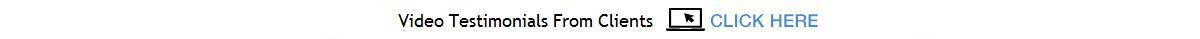Have you ever received junk mail (spam)? Of course you have and so has everyone else in the world. Do you love it? Do you like getting letters from someone selling watches one minute, health insurance and Viagra the next? (and yes, all three letters came from the same person - they just used different email addresses). How about the one where you have been personally selected to receive the personal fortune of the former queen of Nigeria? Love spam? Nope? AOL, Yahoo, Gmail, Comcast and all the other companies who provide email services know that you, I and everyone else are sick of spam. And so they try to come up with creative ways to block it. Five years ago they would block an individual email address for being a known spammer. So Joe@TheSpamMan.com just changed his email address to Joe1@TheSpamMan.com. Three years ago they started blocking all email addresses that came from a domain name. So when they started blocking all emails from _____@TheSpamMan.com Joe (and all the other spammers) simply created additional domain names on their computers. So for instance Joe229@TheSpamMan.com become JoesMama@SpamForAll.com. A year or so ago all the BIG EMAIL COMPANIES got the brilliant idea to simply block all the emails that came from a computer which was known to send out spam. There is only one problem with their approach. Most computers (servers) where spam comes from have a thousand or more websites (and matching email domains) on them. In reality it was not the computer itself that the BIG EMAIL COMPANIES blocked but the Internet Address of the computer (Referred to as IP Address). So if for instance Comcast's email system saw spam coming from Joe@SpamFactory.com they would block the IP Address that Joe's email came from. The problem (for other people who were sharing that server and IP Address) was that Comcast was now blocking their emails as Spam too. Maybe a few days later AOL would start blocking that email address. Then BellSouth and all the rest. And so over a thousand people on that server had their outgoing (and reply) emails blocked as spam "without their knowledge". And so, a thousand business owners were replying to emails from potential customers and now their outgoing emails were being blocked as spam. That meant that Joe's one batch of spam caused over 1,000 businesses to have reduced sales (and profits). Joe just cost a lot of people money, possibly even a job or two. But did Joe care? Nope! Joe just switched companies (email servers) and started sending out spam again the next day. Do you want to be a victim of all the Joe's (spammers) out there or do you want to do something to protect your business? |