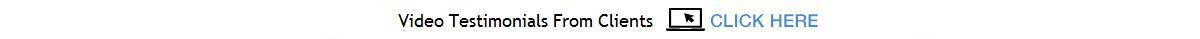We all think it's wonderful when Google lists our business first in it's little directory of local businesses (Which appears below the sponsored links at the top of the page and above the organically ranked sites shown at the bottom of the page.. While total clicks on the page on the free local listings only amount to 5% of the total clicks(5% click on sponsored links and 90% of the people click on the organically ranked listings). Still it's a nice freebie that can free of charge help send new buyers to your business. Until something goes wrong. For instance you get dropped from the main page and now no one can see your advertisement. Or maybe you are still the first listing but there is a mistake in your information or even more confusing the Google Map takes people out to the middle of an empty field. So basically, we all find ourselves asking "How to I get this free local listing? How do I make sure it is accurate? How do I keep it at the top of the listings? And what can I do if there is a mistake?"
[ View WORD version ]
|
How do I get a Free Listing in Google? |
Google listings has just been renamed "Google Places". To get your free local listing go to Google and click Business Solutions (or click this link) on the bottom of the page. Then you need to click the link that says "Google Places". From here on simply fill in the blanks and soon you will have your free local listing. |
How do I Correct My Free Local Listing in Google Places? |
To correct your local listing in Google Places there are actually three ways you can do it. The first is that you can sign in to the Business Solutions section with the user name and passwords you used to create your account. This way you are directly changing things about your business. |
Report A Problem |
Another way to fix your listing or "any" listing is to "report a problem. You can do this by looking at all the listings and then hitting "More listings". At the end of the more listings you will see a button called "Report a problem". Clicking this button will allow you to give Google correct phone numbers, addresses, let them know businesses have closed down, etc. |
Third Party Corrections |
If you did not actually create your listing on Google then Google may have created it by gathering information about you. Google gathers information about your business from YellowPages.com, SuperPages.com, DexKnows.com and others. If this information is incorrect then there is a high probability that Google will have included it on your listing. The key here is to go back and correct the incorrect information on all of these sites. An easy way to do it is to search for the name of your business name and see how other companies have you listed. If anything is wrong, have them fix it. These corrections will eventually filter into Google. |
Moving Up |
Nobody wants to be the last listing or even listed on the second page. One of the best ways to move your website up is to get positive reviews. Not just on Google, but instead getting these reviews at sites such as YellowPages.com, SuperPages.com, DexKnows.com, etc. I recommend asking your clients to post reviews at these websites to help you move up in Google's local listings. |
Contact Us |
| Please contact us at (239)878-9310 or click here to use our contact form |